Generate CUR reports
You will need to have CUR reports as inputs. Those are generated via Data Exports and stored on S3 as Parquet files.
The Data Export will automatically populate the CURv2 reports. You can open a support ticket with AWS to get the reports backfilled with historical data.
AWS Console
In the Billing and Cost Management section, go to Cost and Usage Analysis then Data Export. Click on Create:
Give your export a name, click on Include Resource IDs as shown below
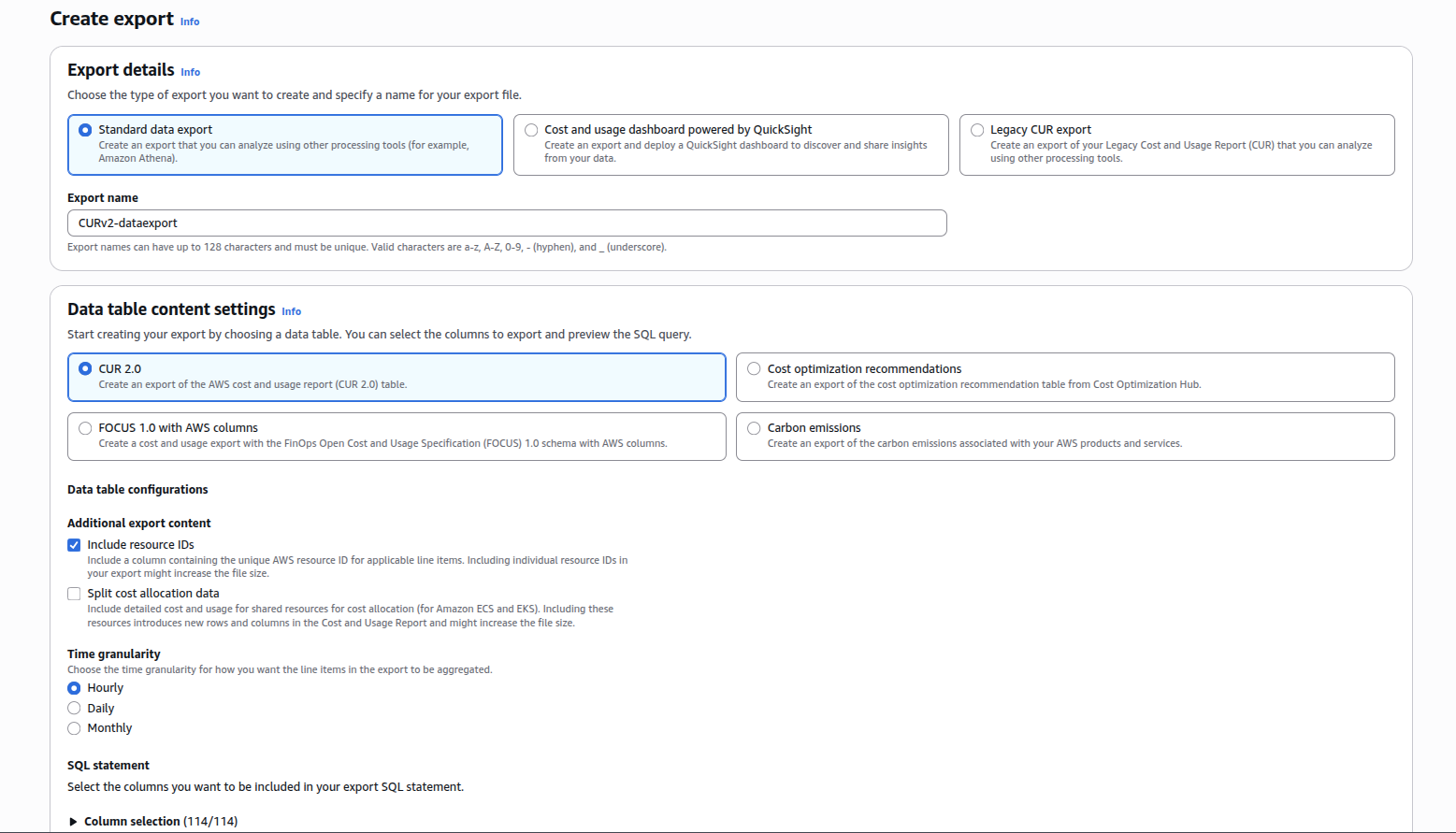
Scroll down to Data export storage settings, select a S3 bucket and a prefix.
If you create a bucket, you should select a region with a low carbon intensity like eu-north-1 (Sweden) or eu-west-3 (France), the emissions related to the storage of the reports will be greatly reduced.
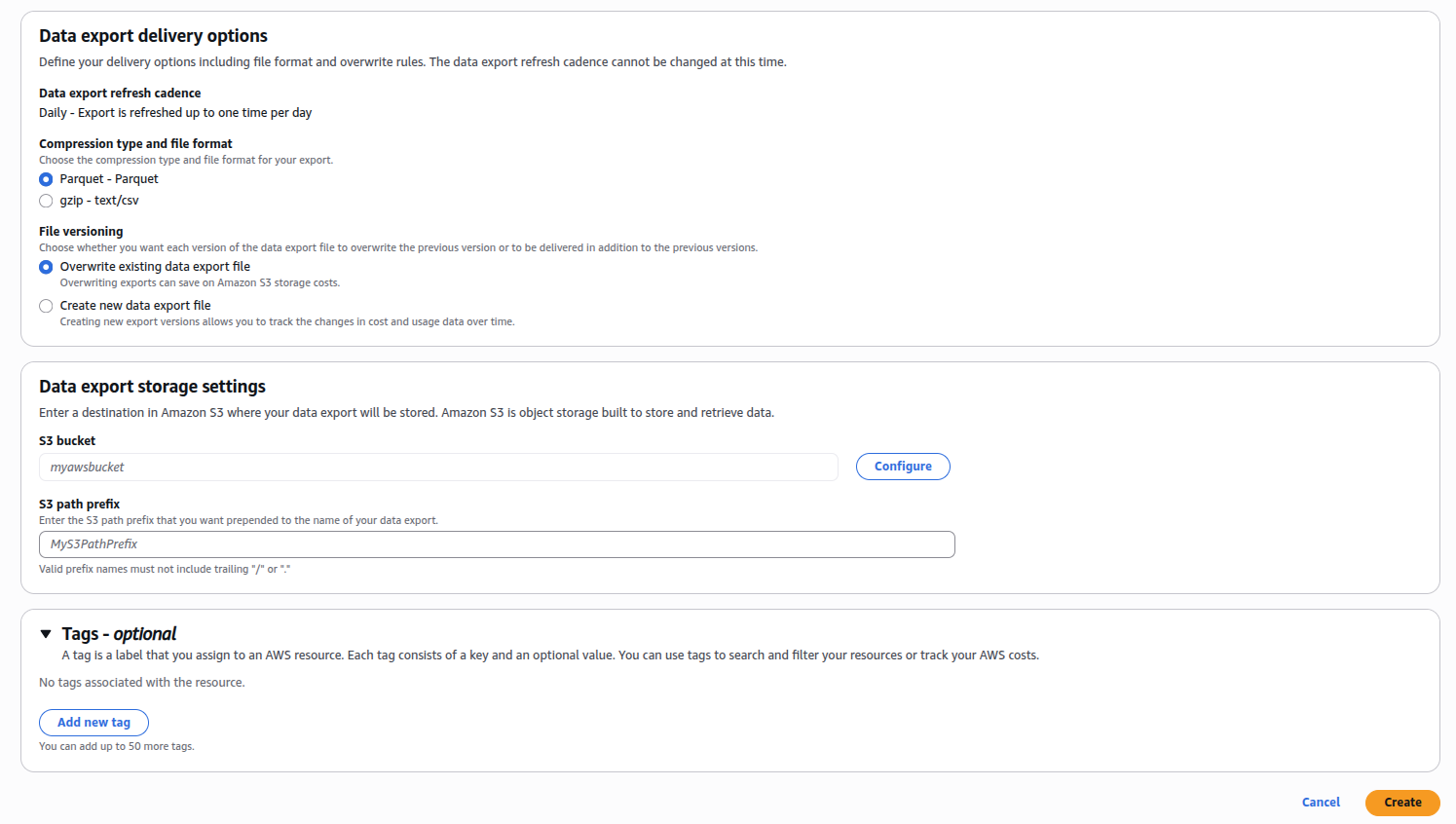
Optionally, add Tags to track the cost and impacts of your GreenOps activities.
Command line
Make sure your AWS keys are exported as environment variables
eval "$(aws configure export-credentials --profile default --format env)"
Copy the script createCUR.sh and run it on the command line. You will be asked to enter a region for the S3 bucket, a bucket name and a prefix.
This should create the bucket where the CUR reports will be stored and configure the Data Export for the CURs.